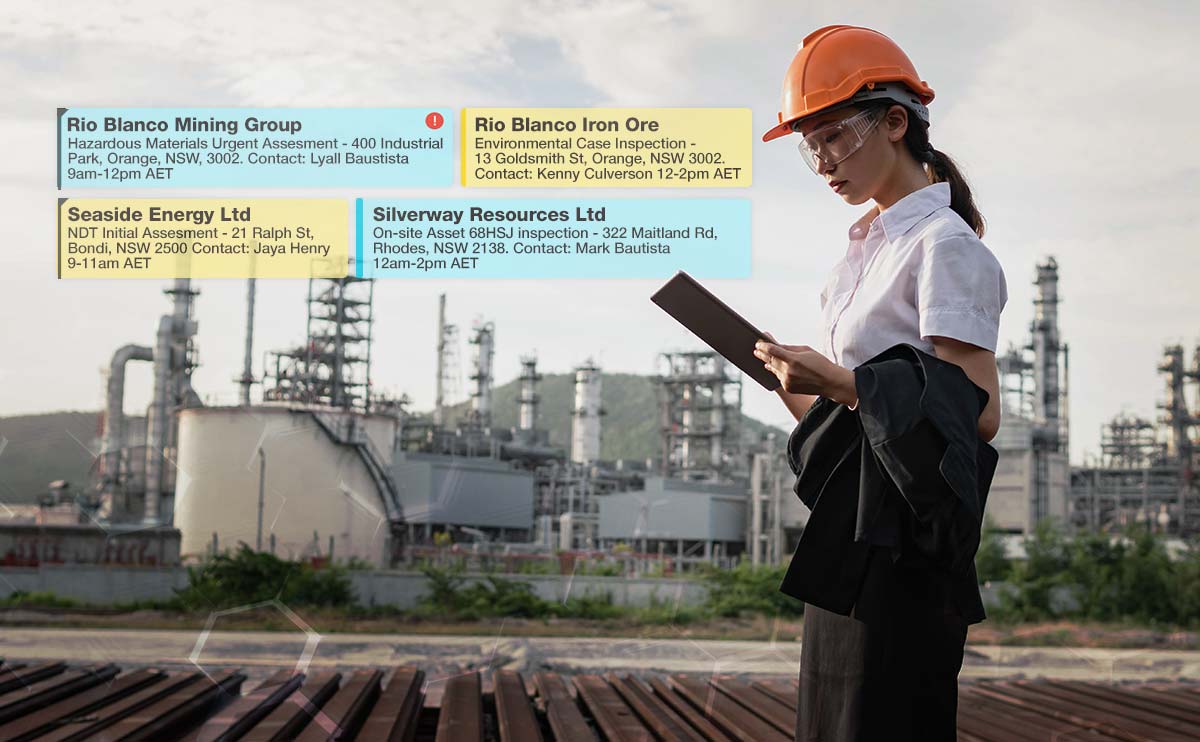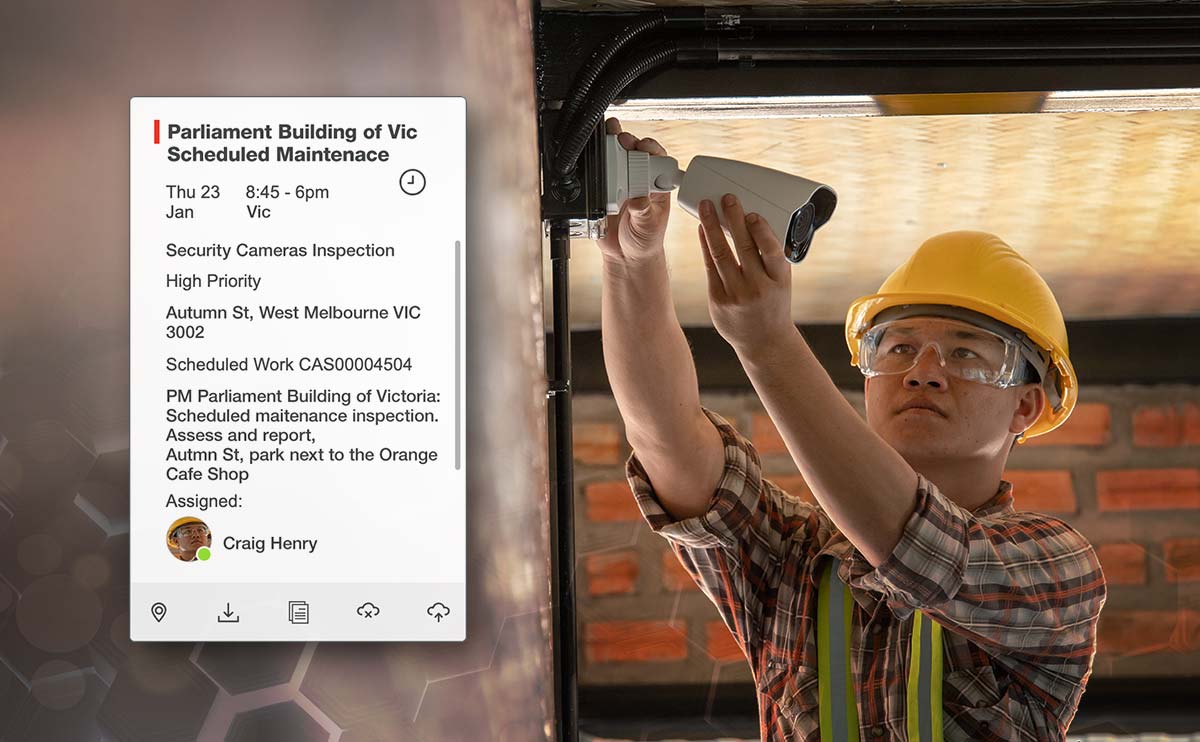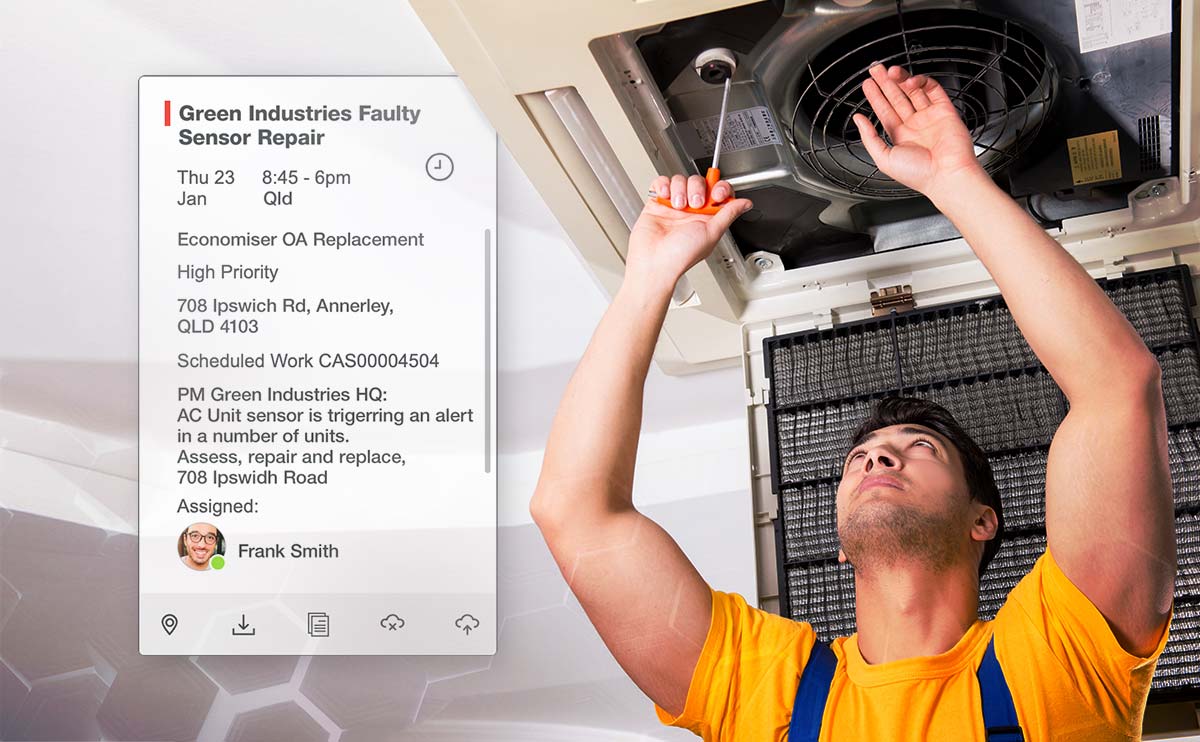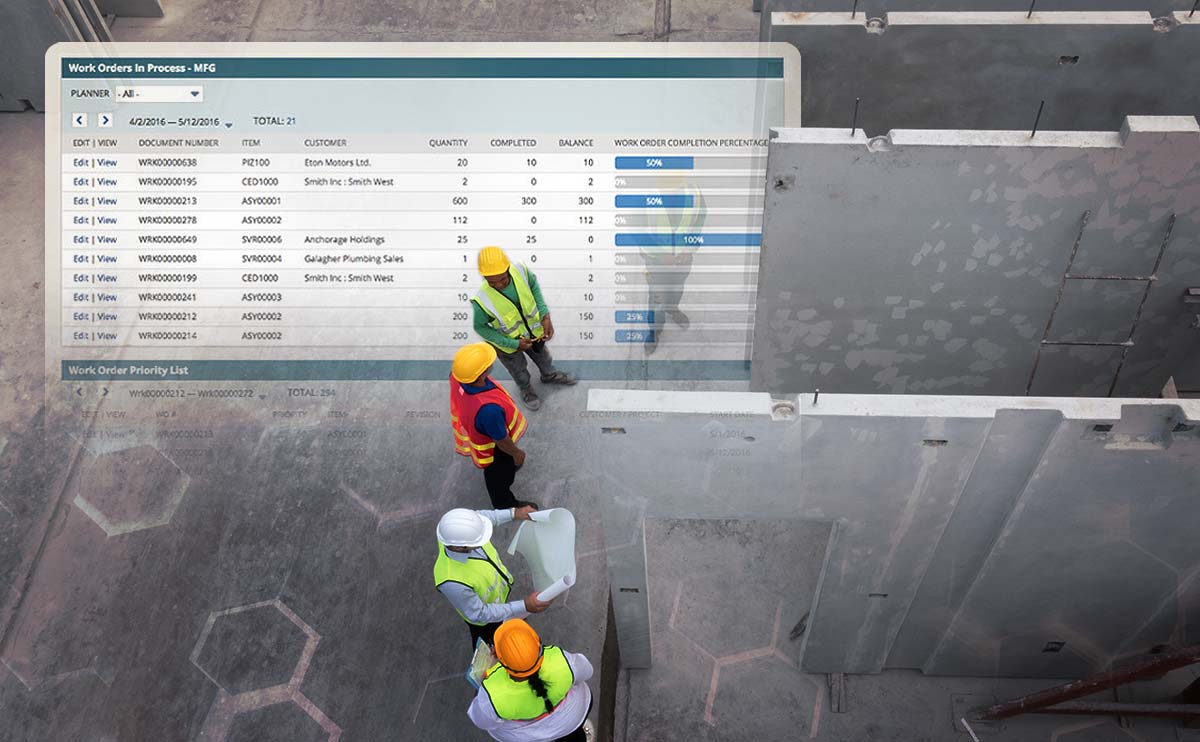NetSuite Dashboards should be the main way that users interact with NetSuite. Whilst the “super search” and “lists” are useful to find targeted information, the NetSuite Dashboard should really be an end users NetSuite hub.
If Dashboards are set up correctly, with the attention paid to the day-to-day requirements of the user, they will be able to be more efficient and have greater transparency over the information and data that matters to them and helps them do their jobs.
We get a lot of customers asking “what is the best way to set up my NetSuite dashboard?”
The truth? There is no single best way. It all depends on who you are, how you work and what information you need.
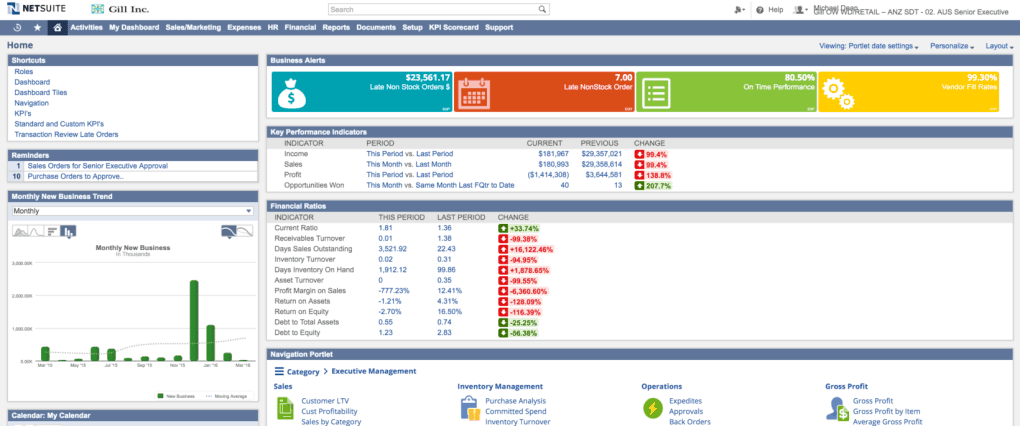
“NetSuite Tip: Over the course of a day, take a note whenever you have to navigate away from your main dashboard. If you find yourself having to navigate to other pages to find information several times over the course of a day, it might just pay to spend a minute creating a simple saved search, and have this information ready for you whenever you need it.” Writes Michael Dean, Klugo’s Business Consultant.
There are a number of different types of NetSuite Dashboard Portlets, from a basic data entry form, right through to fully customised solutions, such as the subsidiary navigator or dashboard tiles. These different types of portlets are designed for different things, such as:
- Presenting Information (Lists, Saved Searches.)
- Adding Data or Transactions (Inline editable searches, Quick Add Forms.)
- Presenting Metrics (KPIs and Scorecards, KPI Meters, Graphs, Charts.)
- Managing your day (Calendars, To Do Lists and Reminders, Tasks, Phone calls.)
- Navigation (Navigation Portlet, Subsidiary Navigator, Shortcuts, Recently accessed.)
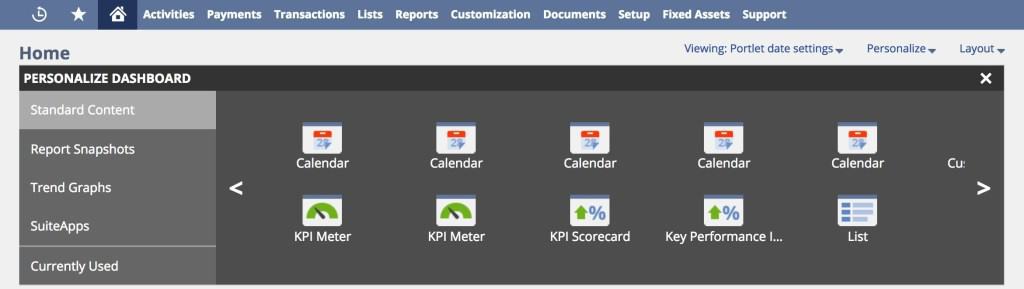
The best thing you can do is get in a play. Find out what works for you. Also, talk to your administrator about how you would like to use NetSuite more efficiently and should be happy to help. The flexibility around end-user dashboards is one of the most powerful and most useful features to any user.
No other system on the market has dashboards that are this powerful, this flexible and this easy to configure. Make sure you making the most out of it!!!
Need a specialist’s free advice?
Feel free to call an expert in NetSuite today.
Find out how cloud-based technology can support your business growth.